Some of you have been having issues with commenting. Hopefully this will help make it an easier process.
Step 1:
Scroll down to the bottom of the post
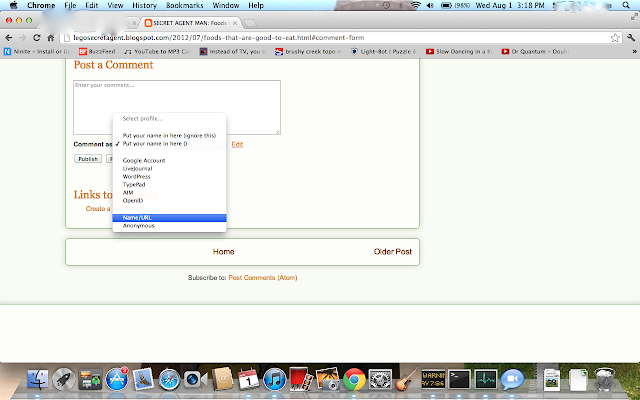
Step 1:
Scroll down to the bottom of the post
Looking at the photo above, you can click on the "No Comments" link.
Step 2: The Post a Comment window will open. Type in your comment.
Step 3: Click on the drop down box next to "Comment As". Scroll down and select Name/URL. (or you can choose anonymous if you so choose, this is usually reserved for TROLLS).
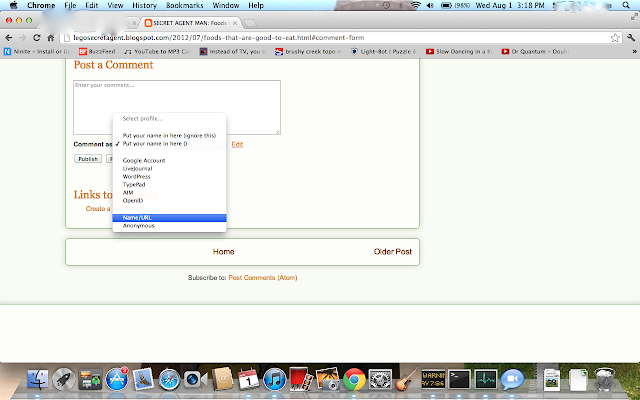
There is a box for URL. You can leave this blank. If you have a blog or website, you enter that here.
Step 4: Click on "Continue".
Step 5: You will now be asked to verify that you are human. This test only requires you to attempt to decipher the letter/number combination shown and re-type it in the box provided. The one shown would be LLatvad 7.
It should look just like this.
Step 6: Click on Publish.
You will get the message "Your comment will be visible after approval". It will look like this.
That's it. Now that's how to post a comment on a blog!
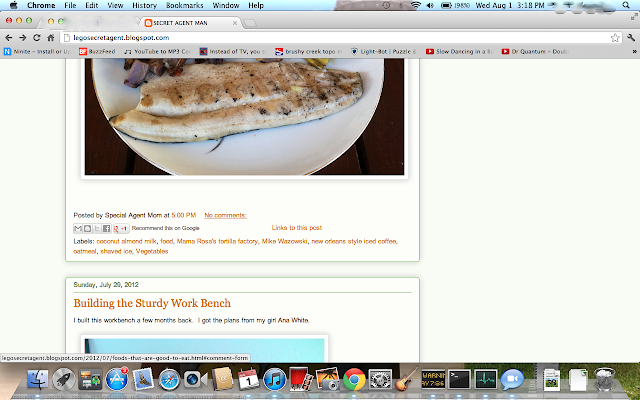


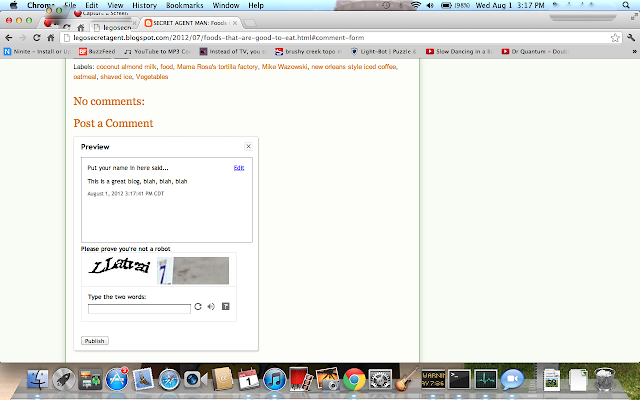


This is a good blog for knowing how to post a comment.
ReplyDelete